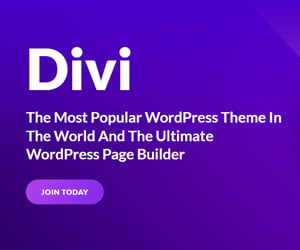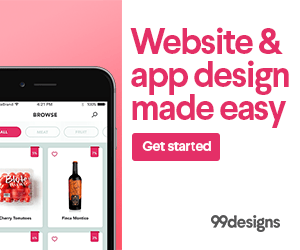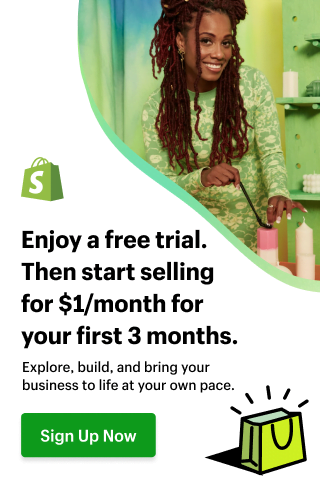Today post, we are showing a collection of outstanding Photoshop Text Effect Tutorials which help you to improve your graphic design skills. After the jump you can see great and inspiring text effect using in Photoshop.
Create a Cinematic “Sergeant America” Text Effect
In this quick tip tutorial we will demonstrate how to create a cinematic “Sergeant America” Text Effect using the layer styles. Let’s get started!
3D Skyscraper Text Effect
This tutorial will explain how to create a nice 3D skyscraper text effect in Photoshop CS5, and will cover a couple of basic 3D concepts in the Photoshop 3D environment.
Retro Folded Typography
In this Photoshop tutorial, we’re going to create retro-looking text that seems like it’s constructed using folded strips of paper.
Create an Ice Cream Type Treatment in Photoshop
In this Photoshop tutorial, How to realize an awesome text effect using ice cream! The process is simple enough for any level Photoshop lover.
3D Ribbon Wrapped
Create a 3D ribbon cutout text effect in Photoshop from scratch with this detailed tutorial.
Super Glossy 3D Typography
In today’s tutorial we will demonstrate how to create super glossy 3D typography using Illustrator and Photoshop.
Steam Powered Typographic Treatment
This is a tutorial which focuses on creating an awesome steam-powered text effect in Photoshop from scratch.
How to Create Colorful Text Design
This tutorial shows creating a beautiful and vivid, typography based artwork. You will learn to combine different elements and applications effectively to complete a design task.
Create Creepy, Branch Based Typography
Learn how to create some creepy typography created out of winter branches.
Create a Realistic Folded Paper Text in Photoshop
In today’s tutorial we will learn how to realize a folded paper text effect from scratch in Photoshop.
How to Create a Chocolaty Valentines Day Card
This tutorial will show you how to create an easy swirling background and how to use layer styles to create a chocolaty text effect. Once you’re done, feel free to customize it with personal photos or just a few cute hearts.
Create a “Real Steel” Inspired Text Effect
Ever wanted that metallic and super cool text effect as inspired from the “Reel Steel” movie poster? Now you can build your own from scratch in Photoshop and this tutorial.
Editable On Screen Text Effect using Smart Objects
This is a tutorial which focuses on creating an LED pattern type text which you can see in normal LED displays, in Photoshop using Smart Objects.
How to Create a Steampunk Type Treatment in Photoshop
Colourful Rainbow Text Effect
This tutorial is based on creating a marvelous rainbow text effect with different effects in Photoshop from scratch.
Create a Spectacular Grass Text Effect in Photoshop
In this Photoshop text effect tutorial, How to create a spectacular grass text effect in Photoshop.
Create a Smoke Text Effect Using Photoshop
Learn how to create a realistic smoke text effect in Photoshop, easy and simple, with detailed guides.
Lost In Space Typography
This tutorial is based on creating an abstract composition of colours and lights, and applying that created texture in a text layer in Photoshop.
Folded Text Effect
There are a couple of nice “folded” text effect tutorials out there, but this tutorial takes a slightly different approach to the concept.
Baseball-Inspired Text Effect
This is a tutorial based on how to create a realistic baseball inspired text effects with stitches around the corner in Photoshop, made from scratch.
Delicious Frosted Cookies Text Effect
This tutorial will explain how to create delicious frosted cookies text effect. You’ll learn some useful tips for using layer styles, filters, and brushes while creating the various elements of the “cookies”.
Create an awesome broken plate typography effect
In this tutorial I will explain how to realize funny letters that look like broken plates.
Realistic Stitched Text Effect
In this tutorial we will show you how to create a custom stitched text effect for an iPad Wallpaper
Chocolate Bar Text Effect
This tutorial explains how to create a simple pattern, then how to use it along with a couple of layer styles to make a chocolate bar like text effect.
Grungy Style Text Effect Inspired By “Infamous 2″
This tutorial is based on how to create a grungy and superb text effect as inspired by the game Infamous 2, in Photoshop.
Candy Cane Text
A tutorial to create a modern, colourful and delicious candy-like text effect in Photoshop.
Sparkling Iron
This tutorial explains how to create a vivid sparkling iron text effect. Many elements will be used, like Layer Styles, brushes, filters, adjustment layers, and some images as well.
Rusted Text
Incredible Typographic Illustration
Today we’re back with the second part of our 3D typography illustration tutorial; this time we’re going to take all the pieces of the puzzle and finalize them.
Marble Text Effect
This tutorial explains how to use Photoshop layer styles and Filters to create a nice marble text effect.
Create Detailed Vintage Typography with Illustrator and Photoshop
In this tutorial we will demonstrate how to customize a typeface in Illustrator and then use Photoshop to create a stunning vintage detailed typographic design.