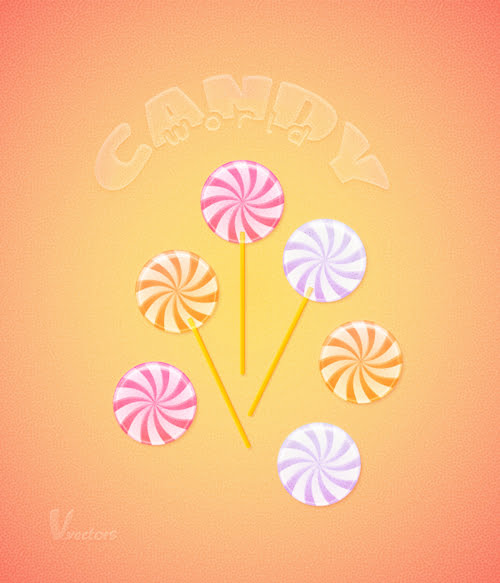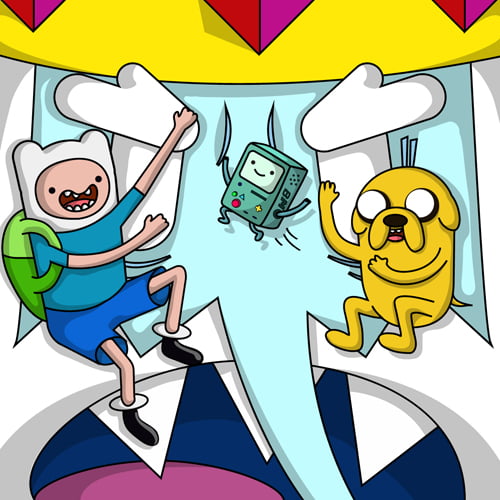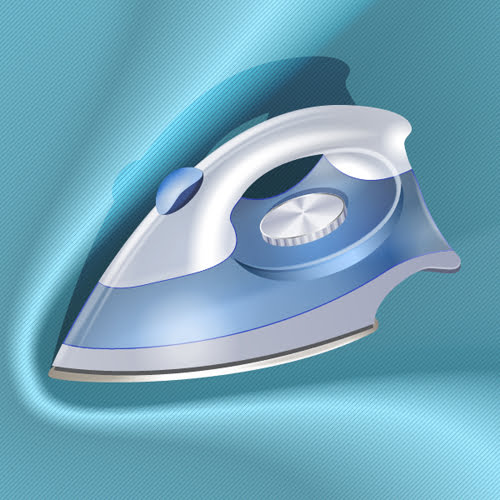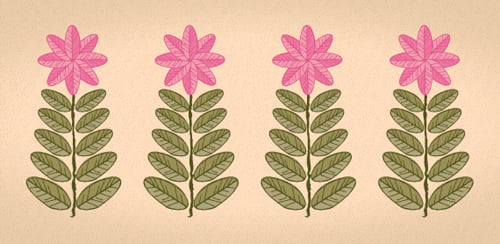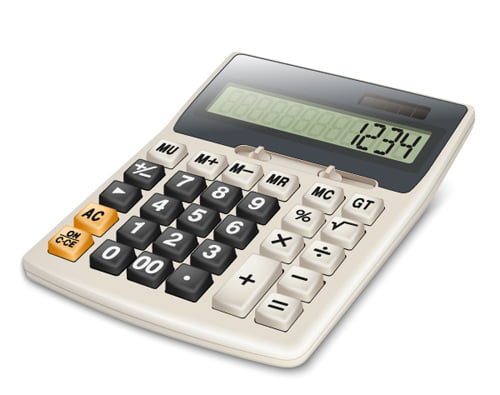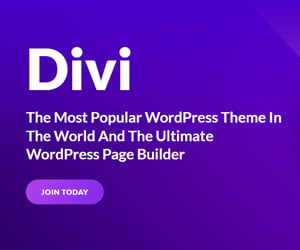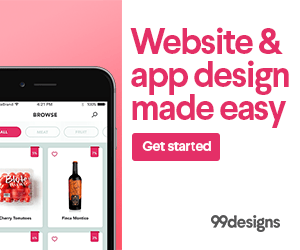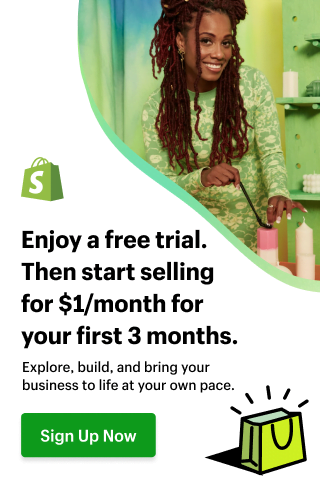For this roundup, we’ve gathered 25+ creative abobe illustrator tutorials. You will learn many things from this tutorial and get to know the basic shapes, how to create cute little characters. It is a good choice to use illustrator for designing user interfaces.
How To Make A Realistic Vector Wheel In Illustrator
In this tutorial, you will learh how to use the Ellipse tool to make a realistic looking car wheel in Illustrator.
Learn How to Draw Metallic style Gradients to Create a Mincing Machine
In this tutorial, you will learn the different techniques in creating the elements of a 3D metallic object.
Create a Dark Text Effect, Using 3D Extrude Bevel
In this tutorial, you will apply the different vector techniques including the Appearance Panel, Transparency Settings, Patterns to create a dark 3D text effect.
How to Create a Trash Bin Icon with Adobe Illustrator
In this tutorial, you will learn the techniques in 3D modeling, gradient mesh, blend tool and blending modes and tracing raster images to create the trash bin icon.
Quick Tip: Create a Retro-inspired Stylized Birthday Cake
In this tutorial, you will use the Pathfinder Panel and basic Pen Tool techniques to quickly illustrate a retro-inspired stylized birthday cake, layered with cream filling and covered with chocolate icing and candles on top.
Create a Textured Bunting Decoration with Adobe Illustrator
This tutorial is good for beginners and this will show you how to create a textured bunting decoration, which you can use to add detailing to a variety of projects including posters and illustrations.
Use Warp Effects to Create a Pastel Colored Candies Illustration
In this tutorial, you will use different vector techniques including the Appearance Panel, Transparency Settings, Patterns to create a pastel colored candies illustration.
Learn to make a digital web-cam in Illustrator
In this tutorial, you will go through the process of creating a digital web-cam in illustrator.
How to Create Inner Shadow in Adobe Illustrator
In this tutorial, you will learn the techniques in creating inner shadow.
Adobe Illustrator Tutorial: Create a Set of Sleek Web Ribbons
In this tutorial, you will use some Pathfinder options, several Warp and Gaussian Blur effects plus some basic blending techniques to create a set of sleek web ribbons.
Adobe Illustrator Tutorial: Create a Detailed Dynamite Illustration
In this tutorial, you will apply some Extrude and Bevel and Warp effects, use some Pathfinder options and basic blending techniques to create a detailed dynamite illustration.
Create an Adventure Time Scene in Illustrator
In this tutorial, you will learn how to create an adventure time scene in Illustrator.
Create a Badass Hip Hop Character in Illustrator
In this tutorial, you will learn how to create a badass hip hop character in Illustrator.
Create a Grungy CMYK Pattern in Adobe Illustrator CS6
In this tutorial, you will use the Image Trace feature in Adobe Illustrator CS6 and Pattern tools to create a quick, grungy CMYK pattern.
Quick Tip: How To Create a Cup Of Coffee in Top View
In this tutorial, you will use the shape tools, some gradients and your imagination to create a cup of coffee in top view.
How to Illustrate a 3D Wireless Home Router
In this tutorial, you will use the Rectangle tool, Ellipse tool, gradients and Pathfinder Panel to create your own wireless home router.
How to Illustrate a Realistic Iron using Gradients in Adobe Illustrator
In this tutorial, you will learn excellent vector illustration techniques and use various powerful Illustrator tools to illustrate an iron.
Quick Tip: How to Illustrate an iOS style Fitness Icon
In this tutorial, you will learn how to use Gradients, the Pathfinder Panel and an Opacity Mask to create a glossy style iOS icon with a fitness theme.
Quick Tip: Create Colorful Glossy Rating Stars
Recycle One Pattern into Nine New Patterns with Illustrator CS6
In this tutorial, you will use the Illustrator CS6 Pattern Tool to recycle a single Victorian pattern JPG into nine brand new patterns.
How to Illustrate a 3D Fire Torch
In this tutorial, you will use the 3D tools, Bristle brushes, and Meshes to create a flaming torch.
Quick Tip: Retro Leaves and Flowers with the Transform Effect
In this tutorial, you will use the Transform Effect in Adobe Illustrator to create a quick and easy retro leaf and flower design.
How to Create a Mini Icon in Adobe Illustrator
In this tutorial, you will learn the basic techniques on how to create small icons.
How to Create a Handmade Icon Using the Dynamic Sketch Tool in Adobe Illustrator
In this tutorial, you will use a graphic tablet, Illustrator and the DrawScribe plugin to create a handmade icon graphic.
How to Create Search Files Icon in Adobe Illustrator
In this tutorial, you will apply a variety of techniques such as 3D modeling, gradient fills and color work, different ways of creating shadows and highlights to create a realistic search files icon.
How to Create a Cartoon House in Illustrator
In this tutorial, you will just use simple techniques to create a cartoon house in Illustrator.
Creation of a Realistic 3D Calculator in Illustrator
In this tutorial, you will learn how to create a realistic 3D calculator in Illustrator.